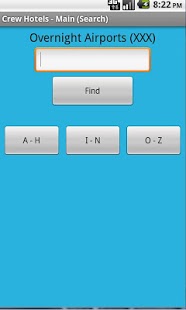Crew Hotels 1.1
Free Version
Publisher Description
This app is designed to work with respective ALPA Airline Hotel Committees that have decided to use the website http://www.crewhotelsinfo.com
Currently the only airline able to use this app is CommutAir, Compass, Mesa and Mesaba. If you would like to have your airline use this app, please have a member of your hotel committee contact me.
Crew Hotels Info allows you to be able to know which hotels your airline contracts out to for you to be able to stay during your overnights. Information contained within the website and this Android app include: hotel name, address, phone number (clickable), amenities, internet options, transportation information, etc. A "Map" feature is also included within this app to give you an idea of exactly where the hotel is located on a Google map (zoom in and out features available).
The hotel information here and on the website is maintained by your respective hotel committees. Please contact them if you have a problem or question about a hotel you stay at.
MENU ITEMS: The only place you have menu options is on the Main-Search page. The two menu options are "Refresh" and "About." Refresh allows you to manually retrieve the latest hotel information that has been saved from the online database. About gives you information about the app and a way to contact me directly (should you have any problems with the app or website itself only).
NOTE 1: USERNAME AND PASSWORD NEEDED TO GAIN ACCESS TO HOTEL INFORMATION. Contact your Hotel Committee to get this information.
NOTE 2: Internet connection required only when logging in (username and password), when clicking Menu-Refresh within the Main-Search page, or when attempting to view the Map. Other than that, all hotel information may be viewed offline.
If you are having difficulty with this app or the website, please contact me.
About Crew Hotels
Crew Hotels is a free app for Android published in the PIMS & Calendars list of apps, part of Business.
The company that develops Crew Hotels is Ivan Harris. The latest version released by its developer is 1.1. This app was rated by 1 users of our site and has an average rating of 5.0.
To install Crew Hotels on your Android device, just click the green Continue To App button above to start the installation process. The app is listed on our website since 2013-01-04 and was downloaded 2 times. We have already checked if the download link is safe, however for your own protection we recommend that you scan the downloaded app with your antivirus. Your antivirus may detect the Crew Hotels as malware as malware if the download link to com.crewhotelsinfo is broken.
How to install Crew Hotels on your Android device:
- Click on the Continue To App button on our website. This will redirect you to Google Play.
- Once the Crew Hotels is shown in the Google Play listing of your Android device, you can start its download and installation. Tap on the Install button located below the search bar and to the right of the app icon.
- A pop-up window with the permissions required by Crew Hotels will be shown. Click on Accept to continue the process.
- Crew Hotels will be downloaded onto your device, displaying a progress. Once the download completes, the installation will start and you'll get a notification after the installation is finished.